How to create an affiliate network with bitcoin as currency
Did you know that AffiliationSoftware allows you to create your own affiliate network that use bitcoin as default currency? In times like this, everyone is interested in earning more bitcoin. You can now offer bitcoin commissions to your affiliates in exchange of their efforts in promoting your brand. You get more sales, and your affiliates get a percentage in Bitcoin, it’s a win-win situation!
How to setup your affiliate network with bitcoin as currency
With our affiliate software getting started is easy! Follow these simple steps to set up Bitcoin as default currency in your affiliate network.
Start a free trial
Get a new license with our 30-day free trial. No credit card required, no obligations!
Currency & decimals
In the admin panel, go to: settings > configuration > local > and set 8 decimals (zeros) and write “BTC” as currency.
Payment settings
In the admin panel, go to: settings > payments and enable Bitcoin as unique payment method. And above set a minimum payment amount in bitcoin, example: 0.02 BTC.
Tracking code
If you use percentage commissions don’t forget to add the currency conversion parameter in your tracking code. This will automatically convert USD (or other currencies) to BTC before it calculates the affiliate percentage commission in BTC.
Example: &ccryptro=USDBTC or &ccrypto=EURBTC
That’s it. Now you are ready to start!
How to manage your affiliate network with bitcoin as currency
After the initial setup, you can configure the commission to pay to your affiliates in exchange of a specific action, for example:
- Pay per click = 0.0000001 BTC
- Pay per sale = 0.0005 BTC, or 10%
Once you have integrated your sales tracking code, your affiliates will earn a bitcoin commission for each referred sale they bring. You can easily approve or decline each transaction, useful in case of refunds or cancelled orders.
Once an affiliate has reached the minimum amount to receive the payment, you can pay the affiliate by sending the BTC through an exchange of your choice, like Binance.
Article published on: 12.08.2022




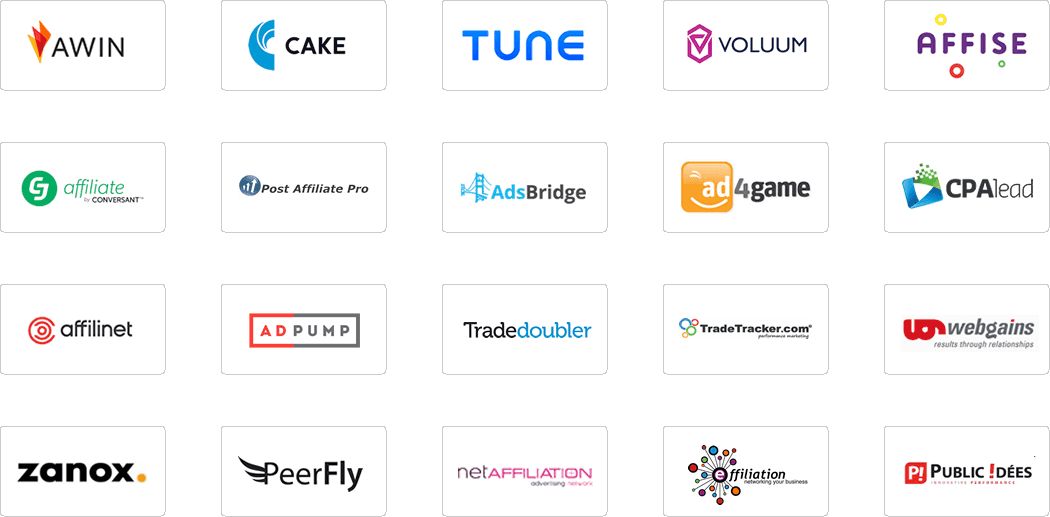
 English
English Italiano
Italiano Français
Français Deutsch
Deutsch Español
Español